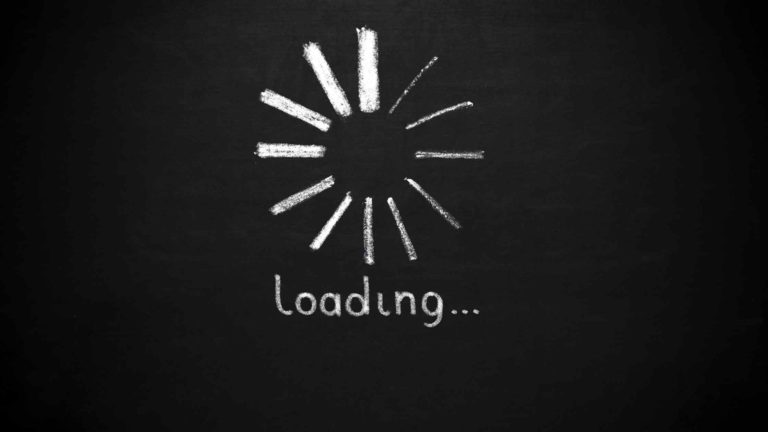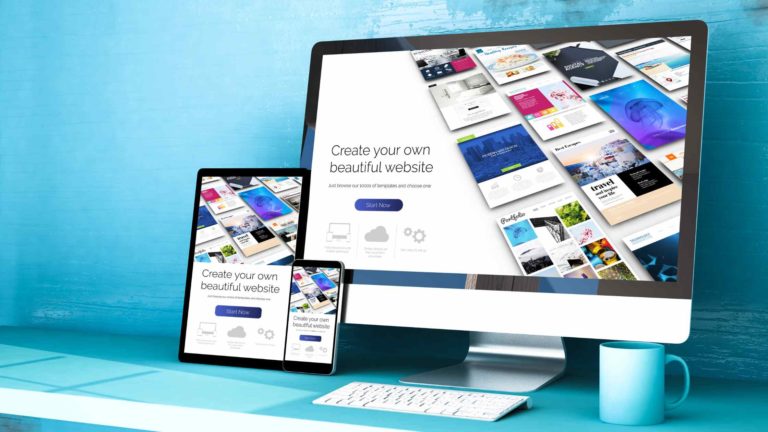Does My Website Need A Contact Form?
When it comes to building and maintaining a website, one of the key decisions you’ll need to make is whether or not to include a form. Forms can be an incredibly useful tool for collecting information from your visitors, but they can also be a source of frustration if not implemented properly. So, does your website really need a form?
There are a few key situations where a form can be particularly useful:
- Lead generation: If you’re running a business and looking to generate leads, a form can be a great way to collect contact information from potential customers. This can be particularly useful if you’re offering a free trial or demo of your product, as you can use the form to collect information about the user’s needs and preferences.
- Customer support: A form can be a useful tool for providing customer support, as it allows your visitors to easily submit their questions or concerns. This can be especially helpful if you receive a high volume of customer inquiries, as it allows you to efficiently collect and track these requests.
- Data collection: If you’re conducting research or gathering data for a specific project, a form can be a useful tool for collecting this information. This can be particularly helpful if you’re working on a survey or gathering feedback from your visitors.
- Event registration: If you’re hosting an event and need to collect registration information from attendees, a form can be a convenient way to do so. This can include information such as name, contact details, and any relevant dietary or accessibility requirements.
- E-commerce: If you’re running an online store, a form can be an essential tool for collecting information from your customers during the checkout process. This can include shipping and billing information, as well as payment details.
Of course, there are also situations where a form may not be necessary or even appropriate. For example, if you’re running a blog or informational website, you may not need a form unless you’re specifically looking to collect information from your visitors. In these cases, it may be more appropriate to use other methods of communication, such as a contact page or social media channels.
So, how do you decide whether or not your website needs a form? Here are a few key considerations:
- Purpose: Consider the purpose of your website and what you’re looking to achieve. If you’re looking to generate leads, collect customer feedback, or gather data, a form can be a useful tool. On the other hand, if your primary goal is to provide information or entertainment, a form may not be necessary.
- User experience: Think about the user experience when it comes to filling out a form. Is the form easy to use and understand? Are you asking for information that is relevant and necessary? If not, your visitors may become frustrated and abandon the form, which could negatively impact your website’s effectiveness.
- Alternatives: Consider other methods of communication that may be more appropriate for your website. For example, a contact page or social media channels may be more suitable for some types of websites.
Ultimately, whether or not your website needs a form will depend on your specific goals and the needs of your visitors. By considering the purpose of your website, the user experience of your form, and alternative methods of communication, you can make an informed decision about whether or not to include a form on your website.